#technical seo#indexing control
What Is meta noindex? Explained Like You’re 5
29 Jul 2025•TrackMySitemap
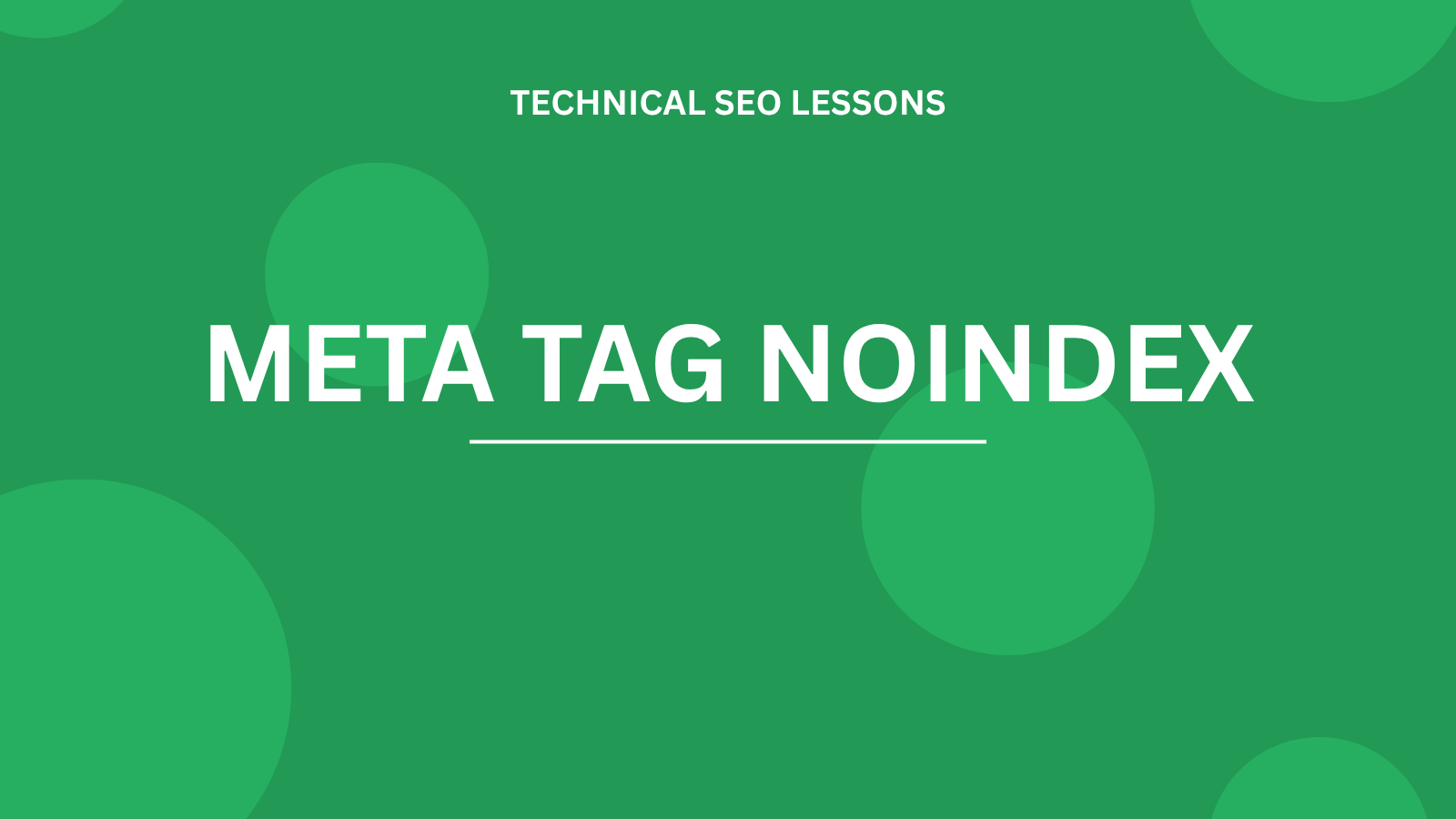
🚫 What Is <meta name="robots" content="noindex">? (Explained Like You’re 5)
Remember your LEGO city?
You’ve made a sitemap for Google. You’ve added a robots.txt file with rules.
But now you want to say: “You can visit this page, but don’t show it in search results.”
That’s where <meta name="robots" content="noindex"> comes in.
🧠 What Does “Noindex” Mean?
index = list this page in search results
noindex = don’t list it in search
It’s like telling Google: “You can look, but please don’t tell anyone.”
💡 Why Would You Use It?
- Thank-you pages after forms
- Internal tools or dashboards
- Pages that are low-quality or duplicated
- Content not meant for public search
⚠️ What Happens If You Don’t Use It?
Google might index pages you didn’t mean to show. They can even compete with your real content in search — that’s called keyword cannibalization.
⚙️ How to Add It
<meta name="robots" content="noindex">Place it inside the <head> of your HTML.
You can also add nofollow:
<meta name="robots" content="noindex, nofollow">🧪 How to Check If a Page Is Noindexed
- View Page Source and look for the meta tag
- Use Google Search Console → URL Inspection
- Scan with TrackMySitemap 😉
🤖 Is It the Same As robots.txt?
Nope. Here’s the difference:
| robots.txt | meta noindex |
|---|---|
| “Don’t visit this page” | “You can visit, but don’t index” |
| Stored in robots.txt file | Stored in the page’s HTML |
| Google might never see what’s inside | Google can crawl the content |
✅ Summary
noindexhides pages from Google search- Add it to the HTML
<head> - Don’t block the page in robots.txt — or Google can’t see the tag
In your LEGO city:
- robots.txt = the gatekeeper
- sitemap.xml = the map
- meta noindex = your “please keep this part secret” sign