The 5 Technical SEO Issues That Quietly Kill Your Traffic
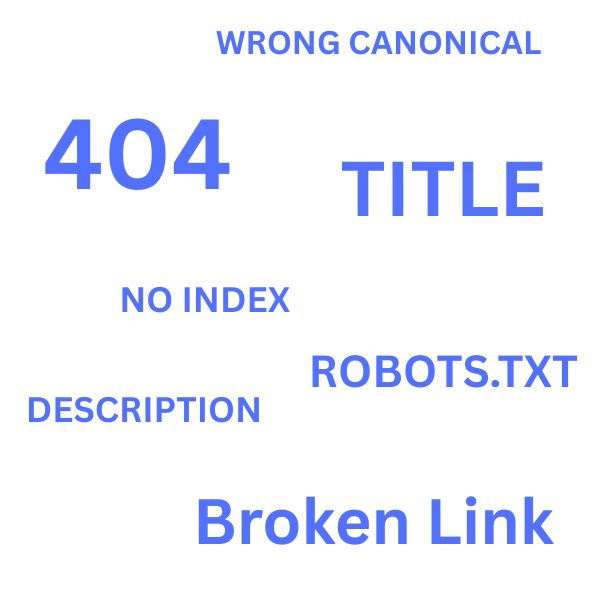
I’ve launched multiple projects over the years and each time, I made the same painful SEO mistake: I focused on content and backlinks, while ignoring technical issues that were killing my visibility in search.
These are silent killers. Pages don’t show up in search. Rankings mysteriously drop. And unless you actively scan for them, you never know what went wrong.
Here are 5 problems I kept running into and how they can destroy your SEO:
1. ❌ Broken Pages (404s) Linked from Sitemaps
Google finds these in your sitemap, tries to crawl them, gets 404 errors — and assumes your site is outdated or misconfigured. It reduces crawl priority. Your good pages suffer.
2. 🧱 Robots.txt and Meta Noindex Conflicts
Sometimes, your sitemap links to pages that are actually blocked by
robots.txt or contain
<meta name="robots" content="noindex">
.
This confuses crawlers and wastes your crawl budget.
3. 🔀 Canonical Tag Mistakes
If your canonical tag points to another page (or worse, a different domain), Google will de-index the original. Canonicals are treated as a strong signal. One wrong tag can bury a whole section of your site.
4. 📄 Missing or Duplicate Titles and Descriptions
Title and meta description tags still matter. Google rewrites them when they’re missing or duplicated, and it can reduce your click-through rate drastically.
5. 🧩 Sitemap Includes Pages That Shouldn’t Be Indexed
Including soft 404s, filtered URLs, or paginated content in your sitemap tells Google: “this page is important.” When it’s not, you dilute the strength of your real pages.
I got tired of checking this manually. So I built TrackMySitemap — a tool that:
- ✅ Scans your sitemap
- ✅ Follows every link
- ✅ Flags pages with SEO issues in seconds
You can finally see what Google sees — and fix issues before they hurt your traffic.